Business
Capitalist Sage: How to Set-up a Cyber Safe Home Teleworking Office [Podcast]
Published
4 years agoon

As we all get accustomed to online meetings and live-streamed classes, how do we find the same kind of IT solutions as we were used to in our business life? David Huseonica, the CEO of Rojoli Services is here with all of the answers we need to fix our home office workflow. Join Karl Barham and Rico Figliolni, and David in this episode of the Capitalist Sage as they discuss the IT solutions that will help you today.
Timestamp:
[00:00:30] – Intro
[00:03:37] – About David
[00:07:18] – Multi-factor Authorization and Security
[00:12:19] – Setting up Your Home Office
[00:21:18] – Remote Meeting Solutions
[00:28:53] – More Tools
[00:31:52] – Sharing Bandwidth
[00:38:59] – Get in touch with David
[00:40:45] – Closing
“I think there’s some silver lining to this dark cloud, is that some of the processes that we’re
David Huseonica
having to use today will have real benefits long term.”
Podcast Transcript
Karl: [00:00:30] Hello. Welcome to the Capitalist Sage Podcast. We’re here to bring you advice and tips from seasoned pros and experts to help you with improving your business. I’m Karl Barham with Transworld Business Advisors, and my co host is Rico Figliolini with the Mighty Rockets, Digital Entertainment and the publisher of the Peachtree Corners Magazine. Rico, how are you doing today?
Rico: [00:00:52] Good Karl. Hope you’re well. Hope everyone’s staying socially safe.
Karl: [00:00:57] We are, we are, we are adapting to the new world order and doing the best we can, help get through this. Why don’t you talk today a little bit about our sponsors?
Rico: [00:01:08] Sure. So I want to introduce one of our sponsors. A key sponsor actually is Hargray Fiber. They’ve been a big player here in Peachtree Corners and actually in the Southeast. So they’ve been in a lot of different cities like Lawrenceville and in and through the South of Georgia as well, they provide fiber optics to the business community as well as the consumer part. But the business community is really where they’re at. And as you can imagine now with everyone teleworking, this is a really big deal, which goes back to our guests today as well. But I want everyone to be aware that, you know visit HargrayFiber.com find out about what they can do, what services they can provide you, fiber optic services, and also about their rep promotion they’re running right now, which is free business incident for the next 90 days. So visit HargrayFiber.com/business and you’ll be able to see that and maybe take advantage of that.
Karl: [00:02:08] Who would have thought that the investments we’ve made over the last 30-40 years on fiber optics and internet capability is going to become so relevant and say, and as we’re making this grand shift into a different remote, technology-driven workforce in a way that we haven’t seen done almost ever. I’m really glad to have today’s guest, David Huseonica Is the CEO of Rojoli Services, a Peachtree Corners based IT and cloud service partner and providing collaboration as well as cloud hosting, helping businesses with business continuity and office management services for both small and medium size business. How are you doing today, David?
David: [00:02:53] I’m doing wonderful, Karl. How are you?
Karl: [00:02:55] Great. Great. Well, today we (want to talk about) having a role in what’s going on today in massive droves. People are moving to working at home as we are following the CDC guidelines and the government guidelines for social distancing. But I gotta imagine doing that, is bringing up challenges that small businesses and employees may not have thought of when they were thinking that they have to do a lot of their jobs from home. But I just wanted to spend some time exploring that with you today.
David: [00:03:34] That sounds great.
Karl: [00:03:37] Why don’t you start off with, just tell me a little bit about yourself, and how do you get into this business?
David: [00:03:45] Well, my background has been in IT and software and technology for 30 years and really kind of where we landed in this business today is, you know, years ago when cloud first started emerging. We really felt like it was a game changer and it was going to redefine the way that technology is used and deployed in businesses. And so we were early adopters of trying to learn, you know, how to leverage the technology, how to leverage it for business purposes. And, you know, it turned out to be a great bet because here we are today where, you know, it’s almost impossible to think about, you know, running a company, and doing the things that we do without leveraging cloud technology.
Karl: [00:04:33] Yeah. I mean, from the, you know, starting off with basic office services. I’m seeing more business implementing the internet of things, IOT strategy. So being able to manage data, flow, security, all these things has become a really important business consideration for a lot of folks. So, maybe you could tell me a little bit of, you know, since this has been happening, what are some, some of the things you’re seeing your clients, small businesses having to grapple with? And what are some of the things they’re doing that are you know, helping them manage this situation?
David: [00:05:13] Sure, sure. And if you don’t mind, I’d just like to, before I get into that. I just like to start off by, you know, offering my thanks and prayers to our nation’s frontline workers, who are essential in helping us push through this incredible situation. You know, all of us have family and friends who, because of our needs, must continue to serve the community, and many times putting themselves in harm’s way. And also like to have or ask everybody to pray for our nation’s leaders who are having to make decisions. You know, nobody was really prepared for, you know, the unique situation that companies are finding themselves in, you know, of having to make that transition from a working office to 100% remote work force in some cases has raised some pretty challenging concerns and, around technology and how you use it. And I think, you know, if I had to start anywhere, I think I would probably start in the, in the realm of a security. You know, how do you as a company, ensure that your, the data and the identities and the information that you’re needing to now access remotely, you know, is done in a secure fashion. And that, we’re not, you know, compromising, you know, information. And, so you know, what we’re seeing in our customers, first of all, one of our first recommendations is to enable things like multifactor authentication. Many of us have seen that in action with commercial applications that you use, where you go to log into a site and it sends you a text message or, you know, some other form of multifactor. And, and that really is probably one of the low hanging number one recommendations we can make for people is to, if their, if their solutions that they use for business, you know, have multifactor capability, enable that, make sure that that is on.
Karl: [00:07:18] Can I ask a question on that? I know on a lot of smartphones and different, they’re most companies starting to accent. Why is that so important? What is that doing versus what people conventionally do without two factor authorization?
David: [00:07:36] Yeah. Well the primary thing is that, you know, it’s beyond just a user ID and password to where it’s a private device that, you know, the good news is so far that’s been a protected type of set up to where, you know, people are not able to intercept those feeds. So it’s a, it’s another way of authenticating who you are, that your identity is truly who you say you are. And, and so if, you know, if multifactors are enabled it’s going to communicate with that individual through an alternative means. And, and again, it just reduces the risk that anybody could access your information, your systems without, having the proper authority to do so.
Karl: [00:08:23] Got it. Okay, thanks.
Rico: [00:08:24] Let me, let me ask you another question as well. I’ve been dealing with a couple of different companies that have all sorts of things going on right now. We’ve had to reset passwords on emails, sometimes just on the wrong things. All of a sudden they are getting a SharePoint email that’s not really from SharePoint. They think it’s an ad contract, let’s say when a contract, because their salespeople bless you at, you know, they want to get that sale. It’s that type of environment. Everyone’s started just clicking on things and she’s like, stop, stop doing that. How do you deal with that? What are you seeing out in the community when it comes to sales or operations of that sort remotely?
David: [00:09:08] Yeah. That’s, you know, the bad apples out there are seizing this opportunity. You know, even in good times, they’re at you all the time with these phishing emails, phishing a task, trying to get you to click on something, you know, and, and it’s, unfortunately, it’s even heightened in times like this. And so, you know, the recommendations that we have to avoid that. First of all, you know, if you weren’t expecting that, that communication, then you know, you need to double or triple verify that it’s correct. And, and, you know, the good old fashioned techniques of, you know, picking up the phone and calling somebody to verify, Hey Rico, did you just send this to me? You know, is really a great way of circumventing, you know, acting on something that is a scam. you know, we get these emails all the time about, you know, click on here to download a document or change your password. I would say don’t ever click on the links that are in the email, go to the website. So for instance, if a, if a service says that your password has expired, right? Rather than, you know, resetting it from the email, go to that services website and log in that way and see if it needs to be reset that way.
Rico: [00:10:34] Yeah. Well that would make sense to me. Cause if they’re going to send you an email and you probably have notification on the site itself. Get caught the wrong way. What about communications via like a VPN versus I’m doing it on, you know? So, some people think it’s too slow working on VPN. They just take things onto their own desktop or their own laptop, and then they bring it back up into someone’s server. What do you think about the workflow when it comes to that?
David: [00:11:04] You know, having, having remote access to files is vitally important for all of us in this mode. So, you know, having a secure way of getting to those files, and there’s multiple
technology strategies that you can deploy. To have that access, you know, VPN access into a file server on the, on the network. You know, it’s one method, you know, and at the speed at which this whole condition fell upon us. You know, not every employee was set up for VPN access from home. And, and so that has become, you know, a gap that many companies have been trying to fill in. But the fundamental guidance on that is, is that if you can avoid downloading, modifying, and uploading. Yeah, it’s better that way. If you have direct access to the files, either through a VPN or if you’re logging in through an office 365 SharePoint, one drive, which has two factor enabled, right. So that you’re having to do multi-factor, you know, in order to be able to get in and access those files. you know, that is absolutely the preferred way of doing it versus the uploading and downloading.
Rico: [00:12:19] You’ve had a company that, one of the companies that I think local here in Peachtree Corners that you helped set up. They’re, they work remotely. Is there special challenges to that setting? People’s home office infrastructure, maybe operating along those lines?
David: [00:12:35] Well, there are challenges and you know, again, speed at this came on us. Not everybody was set up the same way. So, you know, as far as home offices, first of all, our recommendation is if, you know, if you can avoid using your home computer to access corporate data you should do that. And the reason being is that if it’s a corporate device that you’re using, chances are it’s been set up a certain way there. You know, you know, many IT organizations are pretty diligent in making sure that, you know, the, the most up to date versions of all the operating systems are in play. That the most up to date versions of antivirus are loaded and active. And those are all things that, you know, traditionally will take place in, ahead of time. And, and so using, a corporate device is, is certainly typically more secure. If you don’t have that ability, then you know, you need to, you need to consider doing those same things for your home device. Meaning, you know, we all, we’re all guilty of it. We delay that Windows update or that, opposite day or you know, that antivirus update. I suggest you, you don’t do that and go ahead and make sure everything is current. Make sure you know, you have the latest and greatest, for that. And, and so that will certainly go a long way in helping protecting the underlying, you know, condition of the machine.
Karl: [00:14:04] When you, I know a lot of people they become complacent when it comes to those types of things because the corporate IT department automates so much of it. Now, as you get more disconnected, and let’s say someone worked for a smaller company where they don’t have a corporate ID, what can they do to help themselves secure their devices?
David: [00:14:27] Well. Yeah, so it’s a couple of things that we’ve already mentioned is, you know, ensuring that multifactor is enabled whatever you’re doing. Making sure that the office, you know, the, the windows or Mac or whatever OLS is, is updated and is current at the current levels and all the patches are applied. Making sure that your, the network, the wireless that you’re accessing is a secure wireless network, that requires, you know, secure authorization to get to it.
Karl: [00:15:02] Can, I can act on that point? For example, that’s one of the areas where most people on their home network get it installed and I don’t know that they checked it or they’re, what can they look for to know that they’re home? What would you look for to check if the home network was secure?
David: [00:15:19] Yeah. So the signal that you’ll receive will indicate whether or not it’s, so things like a hap or WEP or you know, enabled, which means that you have security turned on for that connection. And, and, and making sure that you’ve got a strong password. If you’re going to get onto the wireless, you know, don’t let it be your phone number. Don’t let it be, you know, other things that are easily, you know, determined by people outside of your, your, your home office. You know, so your neighbors or you know, literally somebody parked on the street in front of your home could potentially jump on your wifi network and get access to, you know, any other device that happens to be on that, including the, you know, the one that you’re on. So, you know, and you know, each of the wireless systems have slightly different things as far as how you configure it, but, just making sure that it’s secure, a password protection, connection that you’re, you’re accessing.
Karl: [00:16:20] I’ve got a follow up question along that line. As many especially smaller business freelancers, they use a lot of cloud sharing devices. You’ve got Google drive, Dropbox, all these different brands. Are those, are those okay for folks to use? For, for sharing documents and I know that different layers of security or what are some things they should be particularly cautious about when using those?
David: [00:16:51] Well, you know, again, secure, file share and access to files remotely is vitally important. And there’s a number of different brands out there. There’s some of the ones that you mentioned, you know, are, are very good solutions. We’re a very strong proponent of Microsoft teams and SharePoint and on One Drive, just because, we’re, you know, it’s, it’s, it’s the, the security around that has evolved to be where it is enterprise grade security that they have surrounding those. Not that, you know, those other solutions don’t have some levels of security, but, what I would suggest is that, you know, has come up with a standard for the organization. I would, I would say, you know, you’re much better off as an organization in the mode that we’re in today of saying, Hey for our remote files, access or sharing. If you don’t have other solutions, we’re gonna, we’re going to standardize on X and where we want everybody to use X. Because whenever you have two, three, four different applications that are being used by, employees, first of all, you know, ensuring the consistency of the security around those is very difficult. And, and also, ensuring that, you know, corporate data is not being shared, to people outside of the business in a fashion that’s going to violate, you know, corporate standards or compliance standards. So by settling on a single platform, you know that that will help you ensure that there are some levels of control because then you can begin to build in things like, role-based permissions. So if you and I, you know, we might have access to the same SharePoint site for instance, but we were able to control the files that you can access versus what I can access based on our role in the company. And that certainly goes a long way in helping making sure
that, you know, people are themselves viewing or sharing. It’s outside people’s information that should not be shared.
Karl: [00:19:05] Well, if I could shift a little bit and just start on understanding more. If you were to help someone, and I know many friends have set up home offices, when you start thinking about hardware and infrastructure and doing that and some of the things that you’ve seen people utilize effectively, are there things that you’d recommend for someone to make sure they put in place?
David: [00:19:30] So, you know, hardware, you know, there’s a lot of great brands, hardware. I would certainly stick with some of the, some of the better known brands from a hardware standpoint. You know, you know, from a configuration standpoint, if you’re able to, you know, for instance, my machine here, I’m home office, but you know, I’m not on my wifi. I’m directly connected into my router, via cable. So you even, you know, you do have the ability to, to do things linked up, you know, via cable versus always wifi. And so that, that would be something to consider. And a lot of times it has to do with, you know, where is the router coming into your home office located in comparison to where your computer is.
Karl: [00:20:18] Can I ask a question along that? So you just described something, I remember when Wifi wasn’t as prevailing as it is today, and people would have direct cable into their server. Is that a more secure method? If you are really concerned, you’re a financial professional or health care and you have some really high level, could hardware to allow you to direct line into your server be a worthwhile consideration?
David: [00:20:51] Absolutely. Absolutely. It just takes one more, one more layer out of the equation of how the, you know, what data it is flowing through. And, and so if you’re not having, everything is not going through your home office wifi, which again, can be potentially hacked. You know, if people have the credentials are sitting outside or other things, you know, it just removes another layer from the equation.
Rico: [00:21:18] Okay. When you were dealing with clients also that have to do like real time collaboration. You know, dealing with, you know, people out there on zoom. I mean, that’s not the only product you can use, obviously, where using something else that meant. For that topic, collaboration to submit more for broadcast, but how are you dealing with that? I mean, are you finding it easier for people to deal with it? Are you finding it becoming something that may become the norm after this?
David: [00:21:48] I think, I think there’s some silver lining to this dark cloud, is that some of the processes that we’re having to use today will have real benefits long term. You know, you had mentioned one of our clients that we’ve helped enable, from, a remote workforce standpoint. This is a, you know, a software development company that was high on collaboration. I mean, literally they were doing huddle meetings, you know, all day long, looking at code together, you know, having meetings, onsite and remote personnel. And so, that’s a, that’s a scenario where
we were able to deploy with them a product. And this is again, the Microsoft solution, Microsoft teams, which includes all the tools under one platform that allows them to do that so they can do, you know, chats, real time, chats back and forth. And you can do voice calls between each other. You can do video conferencing like we’re doing here. It has file sharing, a secure file sharing, so you can store your files and have access to it. And you can, you know, do, do all the things that a highly collaborative environment really needs, and you get it all underneath one brand or one label. And you know, I’m not saying that’s the only one out there. I’m just saying that is one that we have deployed, not only for those folks, but at a time and time again. We have, I think across the board, we’ve got about 175 companies that we work with customers, and I’d say a 75% of them, 80% of them have deployed a solution like that. And the good news is many of them there were already, you know, somewhere down that road before this, this hit, which gave them really a leg up and being able to. be able to respond to this as quickly as possible.
Karl: [00:23:39] So I have an interesting insight in that. I worked for a lot of years in large corporations and so Microsoft teams and some of these tools are available when I talk to small business owners, a lot less of them are familiar. So you’ve used a couple of terms. Can you describe for instance, what would be in the tool belt. Well, someone new collaboration that might be there. So like the example, what exactly is Microsoft teams and what does that do? And are there one or two other tools like that you think people may want to get familiar with?
David: [00:24:15] Yeah, so what Microsoft teams is, is really Microsoft’s collaboration. It’s a platform that is comprised of multiple pieces, multiple solutions. So, you know, it allows you and I right now, even though we’re looking at each other through the video, we could be chatting with each other offline. So I, I, you know, and that’s great for, if I just need an answer from Rico, I don’t want to necessarily have to call them or wait for an email response. I can, I can see that Rico’s online. I can ask a question and get an answer right away. So that real time chat capability is…
Karl: [00:24:52] Is that kind of like texting for somebody for an ed that would be used for an immediate response? You throw out a question and anyone on that chat can respond back quickly.
David: [00:25:02] Exactly. So you could do one on one, you could have groups. And so a way of, you know, again, collaborating, getting real time, you know, answers very quickly. Versus having to, you know, in, in an email mode you send it, but you don’t know that the person’s there or not. And this, this gives you that presence capability.
Rico: [00:25:22] You know, I want to ask you something because I’ve worked here in my teleworking out of my own office. My dining room was right there. My son, my high school kid is on a dining room table with his laptop doing his work. And I feel like we’re all in a fraternity house doing work. But when I passed by his laptop sometimes, and I talked to him about what he’s doing, I see this younger generation, I don’t only see doing the digital learning in their portal
environment, but he also has discord open, which is one of these chat type places with your friends, it’s mainly used for gaming and other things. Do you find any intergenerational, generational issues with people getting online and being able to do the work? Do you see any challenges there from your point of view?
David: [00:26:12] Well, you know, the younger generation, you know, the millennials and around the millennial, I mean, they certainly are more adept to these types of tools. And maybe some of us older folks are, I put myself in the older folks category. So yeah. Isn’t really something they grew up with. It’s something, you know, my, my, my parents now are finally texting. But it’s, you know, here we are in year 2020, and, you know, it’s just taken a long time for him to get to that point. So, you know, the younger generation grew up in a fashion where they’re. they, they’ve had these immediate communication protocols that they’ve been able to leverage, whether it be texting or, or chatting. And, you know, you know, a lot of this didn’t come out of the gaming environment to where they, they did this way before businesses, you know, really adopted these, these solutions.
Rico: [00:27:08] And I see creeping into business sometimes too, cause some younger employees don’t want to be on video camera. They’d rather just be, you know, do the audio, you know. But of course the upper management wants to see everyone on video cause it’s one way of keeping in touch and one on one and all that.
David: [00:27:27] Yeah. And I think there’s some, there’s definitely some value in, in doing that. I mean, like for instance, in our company we have a daily all hands meeting and a, and you know, when this all all came about, you know, we were, we would all be in a conference room together looking at each other. And then all of a sudden, you know, this cloud came over us. And, and now, you know, we began those where we were just, you know, voice only. But we began to turn on our videos too, as a way of, you know, particularly in the mode that we’re in, giving people that extra you know, social capability of, you know, I can show you something in my office if I need to or pick up, you know, so, you know, I think, I think that’s good. And the good news is these platforms like, you know, Microsoft teams and there’s others, you know, they, they allow you that, that, that extended level of collaboration that could go from chat to voice, to video to, you know, you and I can be, sharing a document right now, and both of us working on that exact same document at the exact same time, versus me having to, you know, do my work and then say, okay, Rico, take it over here. It’s yours now. And then you have to do your work. And then we have to figure out who did what. So these platforms have really accelerated that whole collaboration and it gives you an option as to what’s the best way to do it for that need and that team.
Karl: [00:28:53] We’ve got a couple of others. You mentioned in the SKUs chat as a tool. You talked about file sharing, and in that example with Rico where you could do live updates or two more, more than one person can do that, what’s the tool that facilitates that kind of file sharing?
David: [00:29:10] Yeah, so, that kind of file sharing is baked into a SharePoint in one drive, as an example. And a what, what people, the term for that is co-authoring. And, and so when you look at, you know, being remote. Trying to work with multiple people at the same time. You know that that’s a, that’s a feature that, you know, whatever platform you go to, you should probably consider, does it have that co-authoring capability? So you know, what that does is it, it basically gets you out of this a serial mode where, you know, I’ve got to do my work and then, then you can do your work, and then Alice can do her work. And, and so, you know, this allows all three of us to be in the exact same document. So we can have a word document, excel sheet open at the same time, and I could see where you’re working and as you, as you’re typing and you’re making updates, those would show up on mine. And I’m working in a different area of the document or the different part of the Excel sheet. So, you know, it just, greatly enhances that whole collaboration experience.
Karl: [00:30:17] So, I’ve got this video collaboration. I’ve seen more Skype, zoom, go to meetings, all of these platforms, people using some, well, some not so well. Tell me a little bit about platforms for that and, and some things that people can do to be, do you use those effectively? What’s the use case for that?
David: [00:30:45] Well, first of all, you know, there’s lots of good, good ones that are out there. The ones that you mentioned. You know, you know, have, have strong followings. You know, again, Microsoft teams has that built into it. So that’s the one that we standardize on it. But the most important thing I believe is that, you know, people have to get comfortable with using the tool. You know, there’s, you know, there might’ve been 10% since the company prior to a month ago that ever started and managed a video meeting, you know, web comms, meeting, screen share chat, voice video. Maybe 10% now that that 10% has gone to maybe 75% of your company needs to know how to do that and, and so that, that other percentage needs to be trained or maybe people need to be retrained and, and actually how to use it effectively and so that they are you know, able to conduct the meetings and collaborate the way that you want to.
Karl: [00:31:52] So does a currently the secondary on that follow on. So in the video I’ve noticed people struggling with video that’s doing a lot of demand on bandwidth versus what they might’ve done before. Are there tips and things that people can do to be able to conduct more of these media? Imagine four people in a household. Well doing a video meeting today because the husband, the wife, and both kids are all on some form of video. What can I do or what are some of the tips you might have for someone to be able to manage that? Or should they all be on it? Should they, so they change different resolutions? Any thoughts?
David: [00:32:34] You know, a lot of it has to do with the bandwidth, you know, starting from the street, coming into the house. So if you, depending on the carrier that you have, you might have certain bandwidth that they’re, that you’ve signed up for, you know, whether it be, you know, Hargray or whether it be Comcast or somebody like that. So, you know, that will certainly impact how many of those types of things you’re able to do concurrently. Then you have, you know, capability within the four walls, such as, you know, your wifi and, and the type of, you know,
bandwidth that has and capability. You know, you need to also, people need to have diligence. And matter of fact, you know, before this call, my daughter’s upstairs doing her homework, which has a lot of video. And so I just asked her, I said, Hey, I’m going to be on an important meeting here. Can you just hold off streaming for a little bit in the event that it does collide? But you know, the reality is you’re probably not going to know if four people can do it at once until you try it once or twice. And, and you may want to try that in a, in a mode to where it’s not going to disrupt you know, the other people and which is one of the advices we give people is that, Hey, if you’re going to start using things like web conferencing and video conferencing, and all that is, is try it out ahead of time. You know, get on it. Get somebody, you know, comfortable, a friend, family member, you know, with you. Make sure that the quality is there because you might have to make some adjustments either for your own home office technology or you may need to call your provider and say, Hey, I need to go from a hundred Mg to a gang type of bandwidth.
Rico: [00:34:21] You know, it’s interesting cause the, your zoom for example, is throttling a little bit on how they are streaming the video too. So they, depending on your membership with them or your package with them, you might be only doing it at 760 or something like that versus something higher. I don’t know about you all, but like for example, in my house we have, I typically have a 250 package. It’s like whatever the fastest packages we have, and I have four or five people online all the time doing stuff. And yes, I have 2,500 people through Comcast Xfinity went out. And we were out for an hour and a half. So everyone comes down to see me, to say I’m the IT guy. It’s out 2,500 people in Peachtree corners. That’s a spot somewhere. Shows it on the map, but everyone has the, you know, the data plan we have on our tablets and cell phones. Yeah, hot spot. That’s what we did for that hour and a half, we hot spotted this stuff. Granted, some of it could be low bandwidth, but there’s ways around some of that, I think.
David: [00:35:28] Yeah, that’s a great point. Rico, and you know, having an alternative, you know, it’s certainly something I always want to, you know, keep in back of your mind is that, you know, what, if this does break down, what am I going to do next? It was just like, like in the old days, whenever you’re doing a, you know, many people on this call or I don’t remember, but she had the, the projector where she put the transparency on, you know, in the meetings and, you know, and, and so, okay. What if the, what if the bulb on that projector went out during your meeting, you know, how are you going to continue, you know? Well, you know, that’s where you say, well, I also brought a hard copy that we can all pass around and, and go off of, you know, so they’re, they’re, you know, thinking through it a little bit. Certainly it helps to make sure that we’re doing.
Karl: [00:36:14] There’s one thing along that line, just the difference between how much data video uses versus audio. A lot of times, if everyone is streaming Netflix, running meetings, video meetings. There might be times where the right application is just an audio.
David: [00:36:33] Yeah.
Karl: [00:36:34] But you can almost, you can be full into videoing everything and you’re throttling bandwidth when, you know, for a period of time, you might say, look, maybe you go on audio only and you stop streaming the video. And then, you know, if you have a bandwidth problem, you can toggle some of that stuff.
David: [00:36:51] Yeah, that’s right. And you know, some of these tools do have the ability to where you can, you can choose to accept video as well as broadcast video. So, you can either or those. So, you know, being mindful that, you know, video is going to eat more bandwidth. There’s just no two ways about it.
Karl: [00:37:11] You also mentioned different plans. So I’m not familiar with all of them in particular. But, you know, the, the giga and the, how much bandwidth in this, in this next 60 day period with all the homeschooling and other things that are going on. What types of bandwidth do you think people would be safe with if they had, just so they have an idea they’re way below and they may need to be investigating. They’re talking with the providers.
David: [00:37:42] Yeah. You know, each case is going to be different, but I would say, as much as you can get is an easy answer, you know, but, you know, we, what we did personally in our house is we were, I think at about a 200 Mg type of plan with, with our provider. And knowing that we’re all going to be here and also did some other things with, with moving over to a streaming TV. You know, we just said we’re going to go up to get bandwidth and, you know, in the, and the increase in costs. While, you know, money is certainly important. You know, it was surprisingly inexpensive to make the jump. And, and so, you know, thinking about, you know, what is the alternative. You know, spending an extra, you know, 20 bucks a month for this. Is it the fact that my productivity and I can’t do the meetings, I can’t do all the work? You know, it seems like a pretty good trade off. And again, I’m not, not minimizing that. And, you know, money’s important, but, but so is productivity these days, so sometimes you have to sacrifice a little bit for higher productivity.
Karl: [00:38:59] I know that there’s a lot more we can talk about and, and just wanted to ask if people you know, had questions and wanted to reach out to you and, and your company, how would people get in contact with you?
David: [00:39:13] Yeah. So, again, we’re, we’re located right here in, Peachtree Corners in, Technology Park. And specifically, if you’ve heard of Curiosity Labs, we’re one of the tenants in that building, we have, you know, obviously a website, www.Rojoli.com. And, you know, our phone number and everything is listed on there, or you can just contact us at sales@rojoli.com. And I’ll, I’ll just, also make mention, you know, with the times that we have today, you know, in the situation going on, we have come up with some, what we, what we’re calling them is COVID-19 ITU relief packages, which are you know, services that organizations are faced with right now. That, you know, they, they need to adopt and they need to do it as cost effectively as possible. So we’re offering a number of different free services, such as migrations to office 365 for people who need to take advantage of that platform and teams and, and, disaster recovery
solutions and, and some other things. So, those are, we’re trying to do our part as a part of this to help, particularly SMBs, which are small, medium size businesses where we live, you know, get the technology that they need in order to continue running their business and also protect their data. You know, during these trying times.
Karl: [00:40:45] Well. I really want to thank you so much for spending some time with us because, I know people are talking about relief packages and people are talking about testing and social distancing, but this, this behavior shift that’s happening across industry where people are now, we’re working more remotely. We’ll start to unveil opportunities for people to do things, over computers and networks and just starting to think about it and make sure you harden yourself, is really important, but the tools that you outlined. Chat features, file share features, video software, et cetera, or new tools that we all can start using to maintain productivity at home. And in a lot of cases, this is now how our kids are learning for a few more months. So becoming familiar and comfortable with that is going to be really important as we navigate, beat ourselves to this, pandemic. So, we would like to thank David, for joining us today and talking about this and we definitely recommend people take advantage of some of the offers his company is doing. The Rojoli service is right here in Peachtree Corners. We’re trying to help each other. Businesses are stepping up to provide the tools for people to be successful through this. And I want to thank you and what your whole team is doing to help with.
David: [00:42:20] Well, thank you for having me on today and I’m looking forward to the other side of all this for everybody. Thank you.
Karl: [00:42:28] Amen to that. Well, we wanna thank the community for doing everything they were doing. Rico, I’d say social distance saying is being taken seriously here in our local communities. If you, if you go about, you see people taking it seriously and everyone that’s doing that is helping to make this go quicker and save lives. So we appreciate that. And the sooner we can get this under control and get back, to, to our normal activities, play and work, the better. Also wanted to, just mention we’re going to continue to do our podcast. We have guests that are coming in, and hopefully this format is working, but you could hear us on streaming on your local streaming service, the Capitalist Sage podcast, as well as we do post this live on Facebook. And what’s the, where would they find us online Rico?
Rico: [00:43:28] Sure. So go to LivinginPeachtreeCorners.com. you can also find the podcasts if you go to Apple podcasts, iHeartRadio, Spotify, SoundCloud, any of those platforms has Google or just search for Capitalist Sage. And you’ll see the podcast there. Even if you Google Capitalist Sage podcast, you’ll see it online. It’s on YouTube. So this video will be on YouTube as well. So any of those places you can find.
Karl: [00:43:54] Awesome. Well, I’m Karl Barham with Transworld Business Advisors of Atlanta Peachtree. Our business advisors are available to help people navigate through this.
We help people with buying and selling businesses, advising them how to increase value, and in this time, just making sure they’re able to survive through this, if not thrive in the future. And Rico, I know we have some stuff coming out.
Rico: [00:44:19] Sure. In fact, I should say that in the next four or five minutes, I have another podcast. We’re doing Peachtree Corners Life, and I’ll have the head of school for Wesleyan with me. We’re going to be doing talks about distance learning and going through that. So it will be sharing this podcast space shortly with that. So, but this hit the mailboxes or will hit the mailboxes. Today, tomorrow, tomorrow, Peachtree Corners magazine. You’ll find 21 different restaurants you can do your orders from for go-to or curbside pickup. Stories on digital learning, local schools, stories on faith, how the churches are reaching out to the communities online through zoom and other, other, avenues and a whole bunch of things like that as well. If you need any, any services when it comes to content marketing or podcast production or anything along those lines. Mighty Rockets is my company and we are more than happy, more than welcome to contact me. Rico@mightyrockets.com
Karl: [00:45:22] Thank you again for everyone for tuning in. Have a great day.
Rico: [00:45:25] Thank you everyone.
Related
Business
The Forum Gives Sneak Peek of New Eateries and Community Spaces
Published
2 days agoon
July 24, 2024
If you’ve been to or near the Forum in the past few months, you’ve probably noticed cranes and construction crews. The anticipation of the first phase of renovation of the 22-year-old retail center has left a lot of Peachtree Corners residents as well as nearby patrons excited to see changes.
The Forum administration invited the media for a hard hat tour on July 17. The event showcased the redevelopment progress ahead of The Plaza’s grand opening on Aug. 8.

Scrumptious bites incoming
Executives from the development and leasing teams joined on-site management and led attendees around the new central gathering space, guest amenities and Politan Row, the newly created 10,000-square-foot food hall.
Dining concepts from veterans at Sheesh, Twenty-Six Thai and newbie Gekko Kitchen were the first food vendors announced for the space, which is expected to open in January.
“We can’t wait to introduce the Peachtree Corners community to our food hall experience,” said Politan Group CEO Will Donaldson in a news release. “Every detail from the design to the bar program to the cuisine is thoughtfully curated to inspire guests to not only mingle with one another but to connect with our incredible restaurateurs and discover new favorites.”
During the tour, Donaldson explained that eventually there will be seven different global cuisines in the Politan Row food court at the Forum featuring well-known and up-and-coming local talent. Once complete there will be a central bar, a private event venue and a covered outdoor patio.
“One of the things that we’re excited about is this unique design that we’ve come up with, that’s very specific to this area,” he said. “We’ll be open seven days a week for lunch and dinner. Whether you’re with a group for lunch or with your family, it works great for multiple settings.”
Twenty-six Thai owner Niki Pattharakositkul said the restaurant will work with local vendors to source the freshest meats and produce possible.

“There are certain types of produce and protein we try to source locally, but sauces and the more exotic produce and herbs, we have to import from Thailand,” she said. “Our brand is trying to move towards doing things locally and sustainably.”
Working with organizations such as Georgia Grown limits the use of large food distribution companies. Since starting Twenty-six Thai in 2016, Pattharakositkul has launched seven locations across metro Atlanta, including at Politan Row’s Ashford Lane and Colony Square.
The eatery describes itself as an “authentic wok-fired Southeast Asia-inspired menu featuring items such as pad Thai, pad see ewe and classic drunken noodles.”
Sheesh, a Mediterranean concept that uses simple, wholesome ingredients prepared with unique spices and blends, is run by corporate executive chef Charlie Sunyapong and director of operations Raquel Stalcup. The two are also members of the group behind full-service restaurants Stäge at Town Center and Pêche at the Forum.
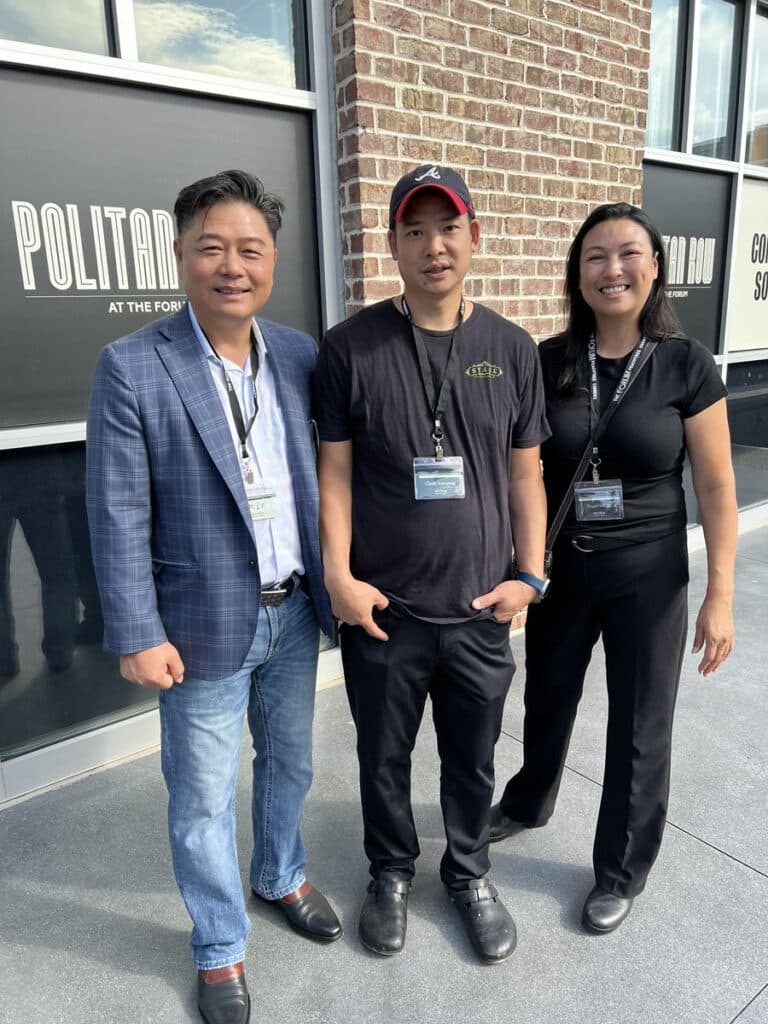
The popularity of those suburban concepts has already taken off. With Sheesh, they’re looking to do something different.
“There are going to be some things that are unique to Sheesh that you’re not going to get at the other places,” said Sunyapong. “You’re not getting a whole restaurant; this is quicker fare.”
Gekko Kitchen, a former food truck transformed into a hibachi and ramen experience, will be serving fresh, fast bowls that are more colorful and lighter than traditional hibachi fare.

Gathering spots
Development Manager Nick Lombardo explained that NAP is moving away from building big construction projects from scratch like Colony Square in Midtown Atlanta and Avalon in Alpharetta.
“As a company, North American Properties pivoted around 2020 from building big ground-up construction to more redevelopment with already existing properties,” he said. “With the thought of great assets that just need a little more attention Infused into them to create value, we bought the Forum in 2022.”
He said that value-add propositions done at The Forum will create a more walkable center.

“Trying to compete with the internet on convenience is a very tough task, so the way we differentiate is by experiences,” he said. “We host between 150 to 200 events every year. We have things like concerts, wellness and fitness events and we have child playtime events. Our marketing team does a great job and they’re the differentiator when it comes to what makes our property stand out.”
By the first week of August, a large gathering space will be unveiled in the central area of the property between Pottery Barn and seafood restaurant Pêche. It will have a nine-foot LED screen capable of hosting movie nights and sports viewing. There will also be musical performances featuring local artists.
“We’re not in competition with Town Center,” said Charlotte Hinton, marketing manager at The Forum. “Town Center has gates like a real music festival and we’re more like a ‘chill and enjoy the music’ vibe where you can grab a beer and hang out or maybe kind of walk around.”


The smaller space and artificial turf are unlike the Town Center space where attendees spread blankets and bring chairs. The Forum will have furniture and seating in the space so folks can just gather and either enjoy time with family or partake in events.
The Forum will also offer valet parking on a limited schedule at that end of the property.
More improvements
Although the construction equipment will have moved out, the jewel box building will house a yet-to-be-named restaurant that will open early next year.
“We’re pretty much done with what we’re doing as far as landlord work,” said Lombardo. “We ask our tenants to bring their brand and their design and their material pallet and put that on the building to express their brand identity. They know their brand better than we do. They know how to best design their building and how it functions and works.”
It’s the same process with retail stores, he added.

“We always ask all of our new tenants to come in here when they’re building their storefront,” he said. “They’re not just selling their clothes; they’re selling a lifestyle in the brand so we ask them to push their brand out to the street.”
Even with the new spaces, there will be no shortage of parking, Lombardo added. “There’s plenty of parking behind these buildings,” he said pointing toward Pêche. “What we’ve done is enhance the connectivity to those areas. We’ve redone this breezeway and we’re adding lighting and connecting the parking lot to the main boulevard here. The goal is to replace cars with people and activity and bring a sense of community to the property.”
Related
Business
Taste of Peachtree Corners: PCBA Showcases Local Restaurants
Published
1 week agoon
July 17, 2024
The Taste of Peachtree Corners has been in the works for years, but the COVID-19 pandemic put many key events on hold for the Peachtree Corners Business Association (PCBA).
But luckily this year, the dedicated staff of volunteers successfully executed a memorable event and introduced a lot of local business owners to their neighboring restaurants and caterers.
As I walked up to the Community Chest Room at Peachtree Corners City Hall on June 27, there was a line outside the door. I later found out that over 100 people had registered to attend the event. I got checked in quickly and was faced with a “passport” of 10 Peachtree Corners restaurants serving everything from high-end bakery items to good old-fashioned barbecue, and modern twists on seafood and American cuisines.

Let’s talk about the food
The idea was to visit all 10 restaurants and collect stars while trying samples and small plates. My first stop was Firebirds Wood Fired Grill, and they had my favorite – homemade chips and queso. The queso was smoky and mildly spicy with a great depth of flavor. What a great start. Next up was Chopt. Creative Salad Co. I had never heard of this restaurant before, but they blew me away with a perfect amuse-bouche of cherry tomato, pesto, mozzarella, and olive oil. These guys understand simple and fresh Mediterranean flavors.



The folks from Marlow’s Tavern were also on-site serving shrimp and grits with jalapeno, spinach and tomato beurre blanc. This is definitely the style of elevated food I’ve come to expect from Marlow’s. And as a nice touch, they prepared a refreshing blueberry cocktail.


Another familiar face was set up on the other side of the room. J.R.’s Log House Restaurant served southern favorites like pulled pork sliders, baked beans and mac n’ cheese. I couldn’t pass this one up. The pulled pork was tender, tangy and saucy. Exactly what I want from a barbecue. Lazy Dog’s table really impressed me with its presentation. The tuna cup with rice, avocado and chili with chips on the side, was a real stunner.



Moe’s Southwest Grill was also on-site handing out tasty tequila lime chicken with rice, avocado, and black beans. This super hearty and comforting entrée was followed by a seafood course from PECHE Modern Coastal. Crab cakes with a croissant pinwheel, roasted garlic and lemon aioli and arugula were on the menu and the flavor combinations were simply fantastic.


PECHE’s sister restaurant STAGE Kitchen & Bar was next door offering a tuna and salmon tostada with avocado, eel sauce, spicy mayo, and cilantro. This was easily one of my favorite bites of the night. The tostada was crunchy and light with clean and bright flavors. No kidding, I could probably eat this every day for lunch.


I moved on the Smoke’s Family Catering and owner Phillip Smoke had whipped up enough barbecue to feed an army. I had the pleasure of trying the smoked chicken with potato salad and it was the perfect pairing. Last but not least: dessert. I capped off the evening with a beautiful chocolate ganache-filled croissant with perfect lamination and flaky texture.



The inspiration behind the event
With a (very) full stomach, I caught up with PCBA President Lisa Proctor to talk about the event.
“We knew that COVID was really hard on a lot of our restaurants to get people back in,” said Proctor. “We wanted to do it in June because we wanted to celebrate our military. Everybody remembers them maybe on Memorial Day or different things, but June is the 80th anniversary of D-Day.”
“The military is always close to our heart,” she added. “We’re also very proud of our restaurants. They all have gone above and beyond.”
Tonight, the PCBA was honoring the Armed Forces and its brave veterans while bestowing two donation checks to very worthy causes.
The first check for $500 went to Folds of Honor. Since 2007, Folds of Honor has provided life-changing scholarships to the spouses and children of America’s fallen or disabled military. And now, their mission expands to the families of America’s first responders.

The second check for $500 was given to Light Up the Corners, a 501(c)(3) volunteer organization with an annual glowing, flashing, blinking, shining, nighttime running party and fundraiser in one. All proceeds from the event go to benefit less fortunate children and families in the Peachtree Corners community who are struggling by giving them the chance to participate in life-enhancing programs and activities at the Fowler YMCA.

Over the past 12 years, the PCBA has awarded 19 scholarships and donated more than $156,000+ back to the Peachtree Corners community.
Related
Business
Local Resident Opens AtWork Location in Peachtree Corners
Published
2 weeks agoon
July 10, 2024
AtWork, one of nation’s leading staffing franchises, has opened its third Metro Atlanta location in Peachtree Corners, Georgia at 6185 Buford Highway, Suite E-100.
AtWork Peachtree Corners is locally-owned by Kamal Bhatia, an immigrant from India with decades of experience in hospitality and as the Senior Vice President of Operations of Atlanta-based Action Bartending School.

“There is an incredible need for AtWork’s services in Peachtree Corners,” said Bhatia. “Since migrating here in 1996, I’ve witnessed Atlanta evolve and sprout new communities north of the city, including my own. Peachtree Corners has become a hub for thriving businesses, and my goal with this location is to be a key resource between companies and job seekers to support the continued growth of our local economy.”
Bhatia’s son and daughter will assist him in the business.
“This is an opportunity to create a legacy company to ensure our community is supported for generations to come,” he said.
For more than three decades, AtWork’s mission has been to connect people with jobs and jobs with people. With more than 100 locations nationwide, AtWork puts nearly 40,000 individuals to work each year in administrative, light-industrial, accounting and finance, hospitality, IT and management-level positions at some of the nation’s largest and most recognizable companies.

“We’re proud to open our doors in Peachtree Corners and provide a common place for both job seekers and growing businesses to turn for staffing solutions,” said Jason Leverant, President and COO of AtWork.
“AtWork will serve as a key resource to help employees thrive, businesses prosper and communities flourish. Kamal is the perfect partner to champion our mission and be a servant leader in her local community,” he added.
Related
Read the Digital Edition
Subscribe
Keep Up With Peachtree Corners News
Join our mailing list to receive the latest news and updates from our team.
You have Successfully Subscribed!

What’s going on at Jones Bridge Park and the Challenges of Urban Development

Taste of Peachtree Corners: PCBA Showcases Local Restaurants

The Forum Gives Sneak Peek of New Eateries and Community Spaces

Southwest Gwinnett Mayors Share Visions for the Future

8 Events Happening In and Around Peachtree Corners This August

Peachtree Corners Shines Bright with Light Up the Corners Glow Race this August

Peachtree Corners Shines Bright with Light Up the Corners Glow Race this August

The Forum Gives Sneak Peek of New Eateries and Community Spaces

8 Events Happening In and Around Peachtree Corners This August

Southwest Gwinnett Mayors Share Visions for the Future

Taste of Peachtree Corners: PCBA Showcases Local Restaurants

What’s going on at Jones Bridge Park and the Challenges of Urban Development

Local Resident Opens AtWork Location in Peachtree Corners

CHRIS 180 Expands its Services into Gwinnett County [Podcast]

Light up the Corners [Video]

Capitalist Sage: Business Leadership in Your Community [Podcast]

Cliff Bramble: A Culinary Adventure through Italy

Top 10 Brunch Places in Gwinnett County

A Hunger for Hospitality

THE CORNERS EPISODE 3 – BLAXICAN PART 1

Top 10 Indoor Things To Do This Winter

The ED Hour: What it takes to Remove Barriers from Education
Peachtree Corners Life
Topics and Categories
Trending
-
Business1 week ago
Taste of Peachtree Corners: PCBA Showcases Local Restaurants
-
Business2 days ago
The Forum Gives Sneak Peek of New Eateries and Community Spaces
-
City Government4 days ago
Southwest Gwinnett Mayors Share Visions for the Future
-
Around Atlanta4 days ago
8 Events Happening In and Around Peachtree Corners This August







